How to Determine your Lexmark MFD's Serial Number
This tutorial provides instructions on how to determine your Lexmark MFD’s serial number.
Info, Notes and Warnings
The serial number determined using the steps here will dictate what value you will enter when registering your Lexmark device with ETHERFAX.
Prerequisites
Before reading these instructions be sure that the following prerequisites are met:
The Lexmark MFD connected to the local network.
Access to the Lexmark Web GUI via its IP Address.
Instructions on this can be found here: How to Register your Lexmark MFD with ETHERFAX.
Instructions
How to determine your Lexmark MFD’s Serial Number
Enter the Lexmark’s IP Address into a web browser.
On the left-hand navigation bar, go to Reports, select Device, and then Device Information.
The serial number will be found in the Device Information pop-up:
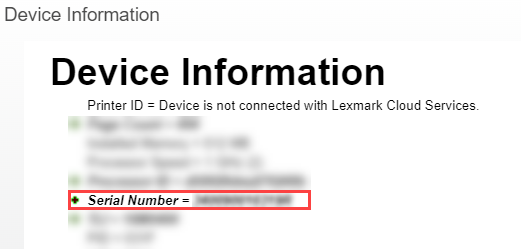
You have now successfully determined the Lexmark’s serial number!
Ending Notes and Details
If your Lexmark has had any hardware components swapped out, then these instructions will be crucial to determining your serial number.
