Maintenance: Prompt to Sign In when using the Activity tab
This troubleshooting article provides instructions when users are prompted to Sign In after clicking on the Activity tab.
Info, Notes and Warnings
The Activity tab is available only to DirectFax for Teams versions 2.4.0 and higher.
A “registering user” refers to the user that registered DirectFax in this particular instance.
Prerequisites
Before reading these instructions be sure that the following prerequisites are met:
The registering user.
The Microsoft 365 user tied to the registration.
Solution
Click the Activity tab:
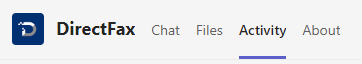
Click the Sign In button. A pop-up will appear prompting you to sign in.
If you are already signed into a Microsoft 365 user with your browser, the pop-up will appear without the prompt.
The Activity tab should now be accessible!
Ending Notes and Details
Signing in with a different Microsoft 365 user than the one that was originally used to register this DirectFax instance will cause issues.
Please use the following knowledge article in that event: Registration Issues: Registering/Signing In with the incorrect Microsoft 365 User.
Related articles
- Registration Issues: Registering/Signing In with the incorrect Microsoft 365 User
- Registration Issues: "There is no enrollment information for the specified device"
- Maintenance: Update Registration Prompt when visiting the Activity tab
- Maintenance: Prompt to Sign In when using the Activity tab
- Registration Issues: "Need admin approval"
