How to Change your Password
This tutorial provides instructions on how to change your password within the ETHERFAX client portal.
Info, Notes and Warnings
As opposed to sharing credentials, if access is needed for another person, it is best to provide them a new user. The following steps here will assist: How to Add a Portal User.
Please store your password in a safe method and do not share it with anybody.
Prerequisites
Before reading these instructions be sure that the following prerequisites are met:
An ETHERFAX account.
An ETHERFAX portal user.
Instructions
How to change your password
Sign into the ETHERFAX Client portal at https://clients.connect.etherfax.net.
Click the drop-down arrow in the bottom-left corner of the page, then select Change Password:
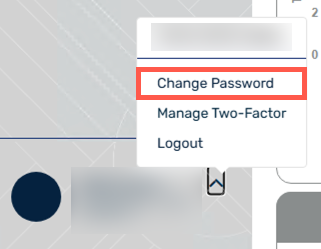
Enter your new password and repeat it once more below to confirm:
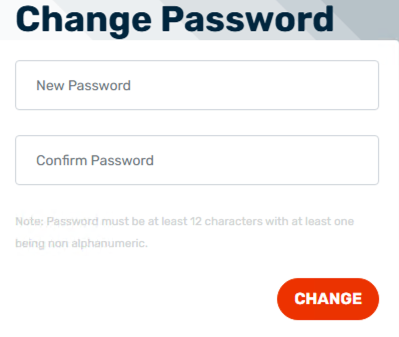
Click Change to save your changes.
You have now successfully changed your portal user’s password!
Ending Notes and Details
Passwords must be at least 12 characters with at least one being non alphanumeric. Additionally, you may not re-use any of your last 20 passwords.
