How to Request a New Route
This tutorial provides instructions on how to make a request for a new Toll or Toll-Free route for your ETHERFAX account.
Info, Notes and Warnings
For any questions, reach out to the ETHERFAX LNP team at lnp@etherfax.net.
Prerequisites
Before reading these instructions be sure that the following prerequisites are met:
An ETHERFAX account.
An ETHERFAX portal user.
The Global Administrator, or
one with the Edit Customer role/sufficient privileges.
Instructions
How to request a new route
Sign into the ETHERFAX Client portal at https://clients.connect.etherfax.net.
On the left-hand side, select Request New DIDs:

Select the drop-down arrow and then choose the option that best fits your new route request:
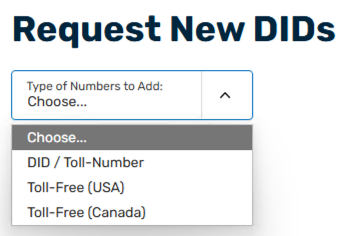
Depending on your option, your new route request form will vary. Fill out the contents of the page as accurately as possible to prevent delays in request your new routes to ETHERFAX.
If you wish to request more than one number, make note at the end of the Add to Request pop-up.
The ETHERFAX LNP team will reach out to you and follow up with you to complete this request.
You have now successfully placed your new route request!
Ending Notes and Details
Depending on the nature of your request, the acquisition will vary in time to complete.
