How to Request Add-On Services
This tutorial provides instructions on how to request Add-On Services such as Epic, GenAI Extract, OCR, or PDF, where it is not yet available on your account.
Info, Notes and Warnings
Due to billing reasons, it is advisable that internal approval is sought for your organization for these services.
It is also advisable to involve your ETHERFAX partner for these matters should they provide billing for the account requesting these services.
Prerequisites
Before reading these instructions be sure that the following prerequisites are met:
An ETHERFAX account.
An ETHERFAX portal user.
The Global Administrator, or
one with the Edit Customer role.
Instructions
How to request Add-On Services
Sign into the ETHERFAX Client portal at https://clients.connect.etherfax.net.
On the left-hand side select Add-On Services:
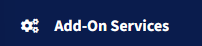
In the upper-right corner click the + Add Service button.
On the next page, click the drop-down for Available Services and select your choice:
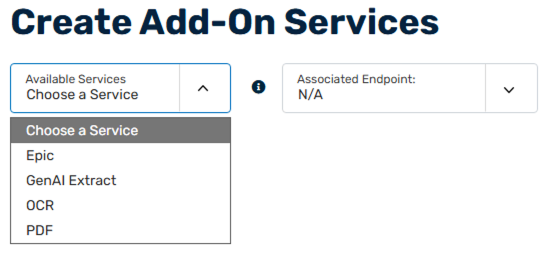
A pop-up will appear asking you to provide an Email and Phone number to be contacted at:
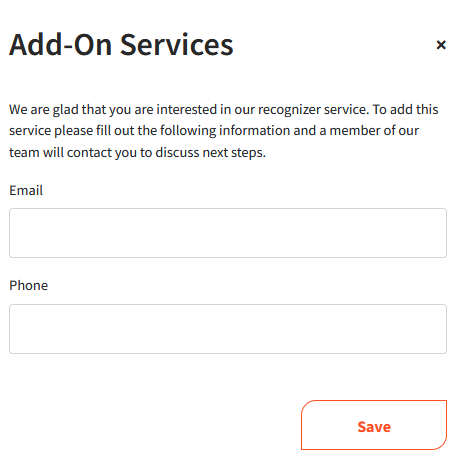
When that is complete, click Save.
An ETHERFAX Sales Representative will contact you shortly to discuss these services further!
Ending Notes and Details
The following list details each Add-On Service available:
Epic: This integration with Epic allows for an end-to-end encryption via the Epic App Orchard.
GenAI Extract: Use GenAI to transform unstructured data, allowing for the extraction of information from previously unstructured data sources. For example, classify, summarize, and extract patient demographics from the document.
OCR: Optical Character Recognition, this will extract all the text from the inbound document. This can be delivered via email, Teams, Slack, API or ERIS.
PDF: Replaces the traditional .TIFF attachment with a PDF attachment. The PDF can be searched for content in the document. This can be delivered via email, Teams, Slack, API or ERIS.
