How to Add a Portal User
This tutorial provides instructions on how to add portal users in the ETHERFAX Client portal.
Info, Notes and Warnings
The Email Address cannot be changed. Please be certain on the email address you wish to affiliate with your user and make sure it is spelt correctly.
Prerequisites
Before reading these instructions be sure that the following prerequisites are met:
An ETHERFAX account.
An ETHERFAX portal user.
The Global Administrator, or
one with the Edit Customer role/sufficient privileges.
Instructions
How to add portal users
Sign into the ETHERFAX Client portal at https://clients.connect.etherfax.net.
Click on Settings, then Portal Users:
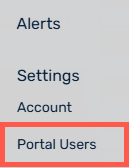
In the upper-right corner select + Create Portal User:
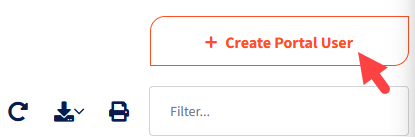
Fill details for the Access Level, Username (Email Address), and other Contact Info. This information should be as kept accurate as possible. Click Save.
The portal user will now be emailed with instructions on how to set up their password.
You have now successfully created a portal user!
Ending Notes and Details
There are two Access Level settings that can be determined for portal users.
Read Only allows for general access but will be limited on certain aspects such as creating more users or purging the account.
Edit Customer allows for access to further details or configuration changes regarding the account.
