How to Reset the Service Account Password
This tutorial provides instructions on how to reset the Service Account password.
Info, Notes and Warnings
Depending on the privilege of the portal user and the account configuration, some features may not be available.
A Service Account user/password is typically created alongside the creation of the account itself.
These steps can be used to reset the password if the link used to set the password has expired, however, certain accounts do not have the need to use a service account.
Resetting a service account password can cause authentication failures in your fax solution’s environment. This can prevent outbound and inbound faxing altogether.
Prerequisites
Before reading these instructions be sure that the following prerequisites are met:
An ETHERFAX account.
An ETHERFAX portal user—the Global Administrator.
A Service Account user.
Instructions
How to reset the service account password
Sign into the ETHERFAX Client portal at https://clients.connect.etherfax.net.
Click on Settings, then Account:
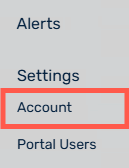
Click on Reset Password under Account Information:
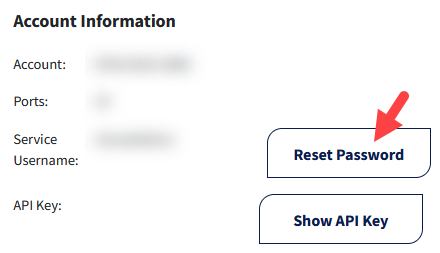
A pop-up will appear where the new password can be entered. After doing so, click Save:
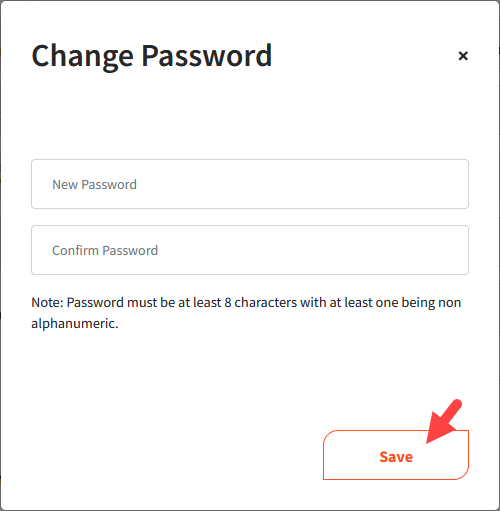
You have now successfully changed your service account password!
Ending Notes and Details
Changing the Service Account user’s password will affect where those credentials are used. Update accordingly when performed.
