How to Initiate a Port Out Inquiry with ETHERFAX
This tutorial provides instructions on how to request a port out inquiry. This provides information needed with the new provider/service to initiate a port with them.
Info, Notes and Warnings
For any questions, reach out to the ETHERFAX LNP team at lnp@etherfax.net.
The owner of the number will need to initiate the port request with their new provider/service. These instructions are intended to request information that the new provider may need for the request.
If an ETHERFAX Partner manages your account, be sure to consult with them on route ownership before initiating a port out.
Prerequisites
Before reading these instructions be sure that the following prerequisites are met:
An ETHERFAX account.
An ETHERFAX portal user.
The Global Administrator, or
one with the Edit Customer role/sufficient privileges.
Route(s) owned to port.
Instructions
How to initiate a port out inquiry with ETHERFAX
Sign into the ETHERFAX Client portal at https://clients.connect.etherfax.net.
Select Portability, then Port Out Request:
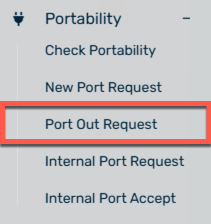
Paste the routes you would like to inquire about, one per line:

Alternatively, select Multi-Select Routes to select the routes on your account. Hold down the Control (Ctrl) key to select multiple routes:
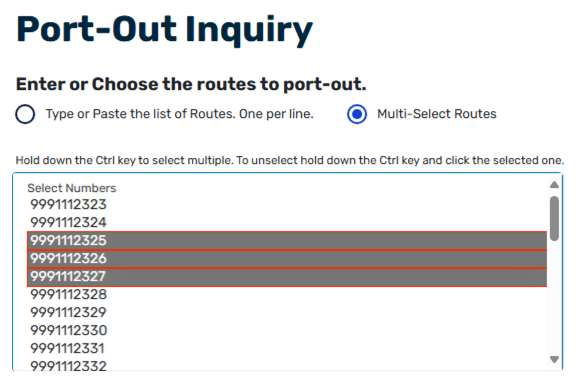
Click Save.
A confirmation notification will appear in the upper-right corner of the page.
You have now successfully completed a port out inquiry! A member of the LNP team will be contacting you through a newly created ticket to email (lnp@etherfax.net) you about your port out details.
Ending Notes and Details
The owner of the number will need to initiate the port request with their new provider/service. These instructions are intended to request information that the new provider may need for the request.
Once the ETHERFAX carrier receives the port out request from the gaining carrier, and all the data submitted matches, you will receive a Firm Order Confirmation date from your new carrier.
When ETHERFAX LNP receives confirmation that your fax number has officially ported out, the number(s) will then be subsequently removed from your ETHERFAX account where no further billing for those number(s) will apply.
