How to Delete a Portal User
This tutorial provides instructions on how to delete portal users in the ETHERFAX Client portal.
Info, Notes and Warnings
This is a permanent action and will prevent a user from signing back in. It cannot be reversed.
Prerequisites
Before reading these instructions be sure that the following prerequisites are met:
An ETHERFAX account.
An ETHERFAX portal user.
The Global Administrator, or
one with the Edit Customer role/sufficient privileges.
Instructions
How to delete a portal user
Sign into the ETHERFAX Client portal at https://clients.connect.etherfax.net.
Click on Settings, then Portal Users:
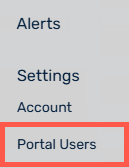
On an existing entry, select the trash icon to delete the user:

You will be prompted to confirm this decision. Please make sure you have made the correct selection. Click Yes.
You have now successfully deleted a portal user!
Ending Notes and Details
This is a permanent action and cannot be reversed.
