How to Update Credit Card Information
This tutorial provides instructions on how to update the credit card details that are saved on your ETHERFAX account.
Info, Notes and Warnings
Please reach out to your ETHERFAX partner on switching out credit card information should they support your fax solution.
If stored credit card information cannot be found on your ETHERFAX account in the portal, and you are a direct ETHERFAX customer, then you are likely being billed with an invoice monthly separately from the portal on your account.
Should an update be needed in that scenario, please contact your account manager.
Prerequisites
Before reading these instructions be sure that the following prerequisites are met:
An ETHERFAX account.
An ETHERFAX portal user—the Global Administrator.
A stored credit card on the ETHERFAX account.
Instructions
How to update credit card information
Sign into the ETHERFAX Client portal at https://clients.connect.etherfax.net.
On the left-hand navigation bar, select C/C Billing:
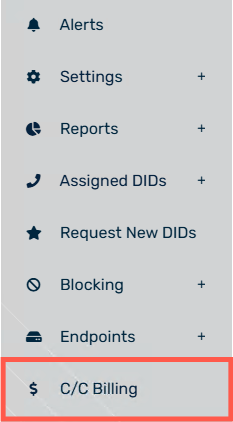
Details about your past payments along with the current payment configuration can be found in this section.
To switch your credit card information, select Change Card:
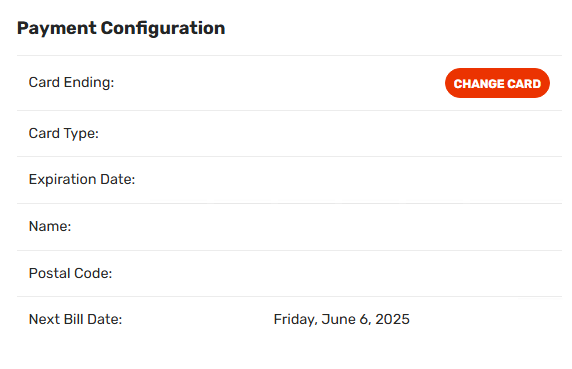
On the next page, enter your new credit card information. When complete, click Save.
You have now successfully updated your credit card information!
Ending Notes and Details
The Payment History section will detail which card was charged.
