How to Add the Activity Tab
This tutorial provides instructions how to add the Activity tab where it is not added automatically.
Info, Notes and Warnings
A “registering user” refers to the user that registered DirectFax in this particular instance.
Prerequisites
Before reading these instructions be sure that the following prerequisites are met:
DirectFax version 2.4.0 or greater.
A registered Teams Channel Instance.
The registering user.
Instructions
How to add the Activity tab
Visit the Teams Channel where DirectFax has been registered.
If you cannot locate the Activity tab among the tabs in the channel, click the + button:

In the search box, type DirectFax if it is not already suggested:
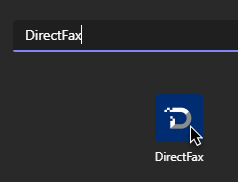
Click on the DirectFax application.
A pop-up will appear, leave the checkbox to Post to the channel about this tab and then click Save.
You have now successfully added the DirectFax Activity tab!
Ending Notes and Details
You may be prompted to Sign In every now and then. This is normal when prompting the Activity tab where it has not been used in a while.
