How to Perform the "/fax_status" Command
This tutorial provides instruction on how to perform the /fax_status command with DirectFax Messenger.
Info, Notes and Warnings
A “registering user” refers to the user that registered DirectFax in this particular instance.
This action only works when looking up numbers that are hosted with etherFAX.
Prerequisites:
Before reading these instructions be sure that the following prerequisites are met:
A registered 1:1 Instance or Slack Channel Instance.
The registering user.
Instructions
Check on a fax number before sending from a Slack channel with DirectFax Messenger
Depending on your need, select the DirectFax Messenger app in your 1:1 Instance or the Slack Channel Instance as the registering user.
In the message field, type /fax_status:
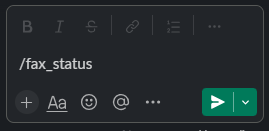
Click Enter. Thereafter, you will be presented with your DirectFax Messenger’s details:
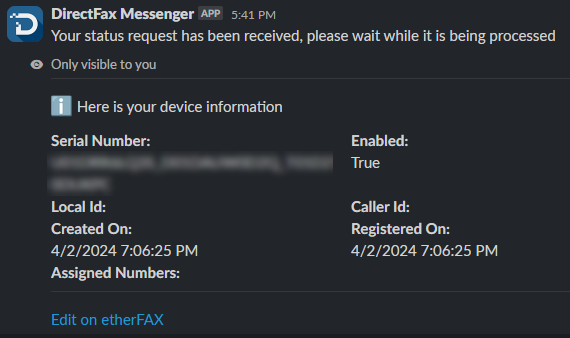
You have now successfully performed the /fax_destination_info command!
Ending Notes and Details
In Slack Channel Instances, this will not work unless performed by the registering user.
