How to Create, Edit, or Delete a Device Group
This tutorial provides instructions on how to create, edit or delete a Device Group.
Info, Notes and Warnings
Device groups are only available for endpoints within the Devices section of the etherFAX portal. Other endpoints will not have this feature.
Prerequisites
Before reading these instructions be sure that the following prerequisites are met:
An etherFAX account.
An etherFAX portal user.
The Global Administrator, or
one with the Edit Customer role.
A Device endpoint.
Instructions
How to create a device group
Sign into the etherFAX Client portal at https://clients.connect.etherfax.net.
Click on Endpoints, then Devices:
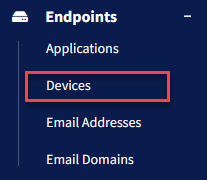
In the upper-right corner, click Manage Groups.
Click + Add Device Group. Give the group a name, then click Save.
You have now successfully created a Device Group!
How to edit or delete a device group
Sign into the etherFAX Client portal at https://clients.connect.etherfax.net.
Click on Endpoints then Devices:
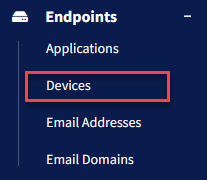
In the upper-right corner, click Manage Groups.
Click on the pencil icon if you wish to edit the group name. If you wish to delete it, click on the trash icon to delete the group.
You have now successfully edited or deleted a Device Group!
