How to Block All Senders Unless Permitted
This tutorial provides instructions on how to block all inbound faxes except for the Caller IDs specified on the allow list.
Info, Notes and Warnings
This should be exercised with extreme caution.
When this is established, only the Caller IDs on the allow list are permitted to fax the numbers you own on the etherFAX account.
This is a global account setting and cannot be made specific to the etherFAX number that is dialed—any faxes by sending Caller IDs that are not on the allow list will be blocked.
Prerequisites
Before reading these instructions be sure that the following prerequisites are met:
An etherFAX account.
An etherFAX portal user.
The Global Administrator, or
one with the Edit Customer role.
An understanding that all incoming faxes will be blocked on the etherFAX account unless added to the allow list.
Instructions
How to block all senders unless permitted
Sign into the etherFAX Client portal at https://clients.connect.etherfax.net.
On the left-hand side select Blocking, then Inbound:
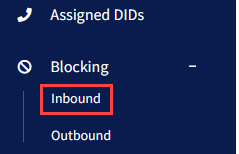
Below Inbound on the next page, select the toggle to Block all inbound except if on allow list and then click Save in the bottom-right of the page:
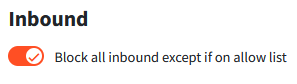
With this set, all incoming faxes are now blocked.
To start allowing specific sender Caller IDs to fax in, click the + Add Item button where the Add Inbound Allow List Item pop-up will appear.
Select the Country Code drop-down, then select the country code of the number you wish to allow.
Enter the rest of the number you wish to allow (avoiding dashes and parenthesis). Click Add to List:

To avoid redundancy and possible errors be sure not to include the country code within the Enter number * field.
From here you can add additional entries, filter and search, or delete records by using the trash icon on the right-hand side.
You have just successfully learned how to block all incoming faxes (unless permitted) to an etherFAX account!
Ending Notes and Details
As an additional reminder, performing this action will provide busy tones to all senders to your etherFAX numbers unless they are on the allow list that your organization has configured above.
